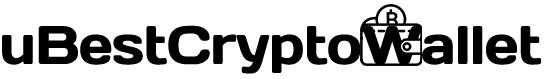Exodus Crypto Wallet Review
Pros :
- User-friendly interface
- Supports wide range of cryptocurrencies
- Great 24/7 customer support
Cons :
- Not completely open source
- No 2-Factor Authentication
- Fees can be high
What is Exodus Wallet ?
Exodus is the ultimate crypto wallet for those looking to manage a wide variety of digital currencies. Created in 2015 by JP Richardson and Daniel Castagnoli, it has become a user favorite by offering both desktop and mobile app integration on Android and iOS platforms.
You won’t need to signup up, as Exodus’ Simplified Payment Verification technology allows users to quickly exchange cryptocurrencies without registration. Exodus light wallet feature also allows users to conveniently track their balances without downloading the entire blockchain, while still supporting over 100 different cryptocurrencies. Whether you’re new to crypto or a seasoned pro, Exodus has you covered!
Key Features of Exodus Wallet
Despite offering users the same functions as any other cryptocurrency wallet, Exodus also offers a variety of features which make managing digital assets easier, allowing users get most out of their wallets.
Exodus is a free, aesthetically pleasing software that enables users to easily access, manage, and hold 291 cryptocurrencies. It does not charge additional fees for sending or receiving crypto assets, except for blockchain network fees. It has a small fee for using the built-in wallet exchange.
It also allows users to access decentralized applications and non-fungible token collections through its web browser extension and has a built-in NFT marketplace. Exodus offers a staking feature for users to earn passive income and supports staking for various assets, as well as the option to lend Ethereum assets through Compound Finance to earn interest. It is one of the few wallets with these features.
Security
Exodus wallets offer users a safe and secure way to safeguard their crypto coins by utilizing a series of codes. Primary keys grant access to the relevant coin in the blockchain, while public addresses serve as an identifier for the wallet. Seed phrases are especially important as they act as recovery codes in case of losses or theft of private keys.
Exodus is a non-custodial wallet that offers its users financial independence, as users are always in full control of their crypto funds. Through the implementation of features like Face ID, Touch ID and software updates released every two weeks to protect against possible vulnerabilities, Exodus is continuously investing in its users’ safety.
Even more secure storage alternatives are provided through their integration with Trezor Model T and Trezor One hardware wallets. This combination of user-friendly features and secure storage options makes Exodus an ideal choice for those who need peace of mind when trading cryptocurrency.
Desktop & App usability
On the desktop version or the mobile app, users can access a simple and straightforward interface to manage their assets and view important portfolio information such as 24-hour changes and best/worst performing assets. For added security, the mobile app also allows for biometric authentication to help protect against unauthorized access – perfect for those looking for comprehensive protection. With features like these, it’s no wonder why Exodus is becoming one of the most popular wallets available.
How to Create an Exodus Wallet?
To create an Exodus wallet, follow these steps:
- Download the app on your device (Android, Windows, Mac, or Linux)
- Install the app
- Open the Exodus wallet and click on the Wallet tab located
- By clicking on Wallet and Receive, you are generating a unique QR code that can be scanned from other wallets, allowing for effortless transfer of crypto tokens straight into your Exodus wallet.
- To view the private key for a specific asset, you can navigate to the Developer Menu > Assets > View Private Keys. Never share these private keys with anyone, as it will put your wallet and its contents at risk. Keep these private keys safe and secure, so you can always have control over your digital assets stored in your wallet.
That’s all there is to it! Once you’ve completed these steps, you’ll have a fully functional Exodus wallet ready to store and manage your cryptocurrency assets !
Conclusion
Exodus wallet has become a hugely popular choice amongst both novice and intermediate cryptocurrency users, thanks to its intuitive UI and user-friendly features. It allows for simple transactions with crypto assets, such as sending, selling, buying, and exchanging coins. Additionally, it provides options for staking several cryptocurrencies as well as support for dApps and NFTs.
The in-built exchange further makes exchanging crypto assets effortless without relying on centralized exchanges. There are however certain aspects of Exodus which may not be attractive to more advanced users – mainly its lack of custom fees option on Bitcoin and the absence of 2FA security system. As a result, those holding large amounts of crypto would need to look elsewhere for more guarantees against any potential threats or risks.